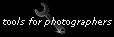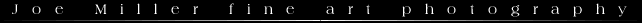
NOTE: In the near
future I may discoutinue some of the javascript calculators on this
site. If you are interested in downloading a free border caculator go to http://www.fineart-photography.com/BorderCalc.html
Somewhere I once saw a diagram showing how
to place
an image in the (so called) "optical center" of a frame. I
converted
this diagram into a formula and constructed the javascript table below
that will give you the border widths for cutting a window mat.
Using
the measurements provided will result in the image being closer to the
top of the frame than the bottom. The top and bottom
borders
are relative to the width of the image or window. For
example,
a horizontal 8 x 10 will be slightly higher in the frame than a
horizontal
8 x 12.
Since some of us insist on using inches, I have provided a table to covert inches into a decimal fraction that can be entered into the Optical Center table. Below the table, there is a javascript program to convert back to inches. I figured the nearest one-sixteenth of an inch was close enough for most purposes and that everyone would know that two sixteenths is one-eight and so on. Use this at your own risk. If you have questions, problems or comments feel free to email me.

Fractions to Decimals 1/16 = .0625 5/16 = .3125 9/16 = .5625 13/16 = .8125 2/16 or 1/8 = .1250 6/16 or 3/8 = .3750 10/16 or 5/8 = .6250 14/16 or 7/8 = .8750 3/16 = .1875 7/16 = .4375 11/16 = .6875 15/16 = .9375 4/16 or 1/4 = .2500 8/16 or 1/2 = .5000 12/16 or 3/4 = .7500